简体中文
繁體中文
English
Pусский
日本語
ภาษาไทย
Tiếng Việt
Bahasa Indonesia
Español
हिन्दी
Filippiiniläinen
Français
Deutsch
Português
Türkçe
한국어
العربية
How to Log In to Emar Markets Trading Account?
Abstract:Logging into your Emar Markets trading account is a straightforward process. Follow the steps below to access your account securely.
Logging into your Emar Markets trading account is a straightforward process. Follow the steps below to access your account securely.
Login Process:
- Access the Login Page:
- Visit the official Emar Markets login page: https://secure.emarmarkets.com/register/
- Enter Your Credentials:
- Input your registered email address and password in the respective fields.
- Two-Factor Authentication (if enabled):
- If you have enabled two-factor authentication, enter the code sent to your authentication method.
- Click 'Login':
- After entering your credentials and authentication code (if applicable), click the 'Login' button to access your account.
- Access Your Dashboard:
- Once logged in, you will be directed to your trading dashboard, where you can manage your trades, view account details, and access other features.
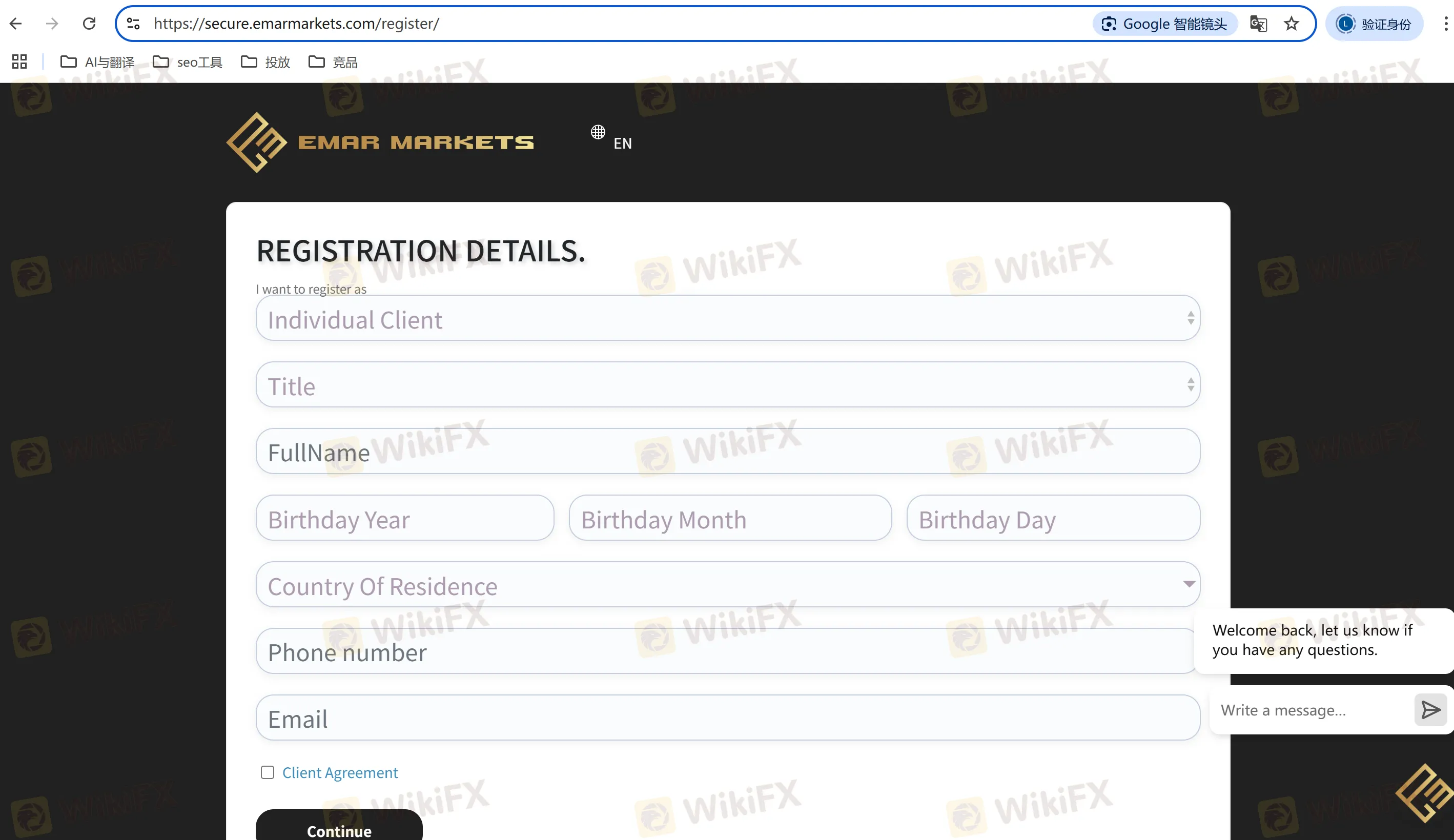
Required Materials:
Email Address:
Ensure you have access to the email address associated with your Emar Markets account.
Password:
Use the password you set during the registration process.
Two-Factor Authentication Device (if enabled):
Have your authentication device ready if you have set up two-factor authentication.
Privacy Protection:
Secure Connection:
Ensure the website URL begins with 'https://' indicating a secure connection.
Strong Password:
Use a strong, unique password for your account to enhance security.
Two-Factor Authentication:
Enable two-factor authentication for an added layer of security.
Avoid Public Wi-Fi:
Avoid logging in to your account over public Wi-Fi networks to protect your credentials.
What You Want to Know Most?
Q1: How to log in to Emar Markets?
A1: Visit the official login page, enter your credentials, and access your trading dashboard.
Q2: How to register an Emar Markets account?
A2: Go to the registration page, provide your personal details, complete identity verification, and set up your account.
Q3: How to open an Emar Markets trading account?
A3: After registration, choose your preferred account type (Cent, Standard, or Pro), submit required documents, and fund your account to start trading.
Q4: How to register the Emar Markets trading platform?
A4: Download the MetaTrader 5 or cTrader platform from the official website, install it, and log in using your account credentials.
Q5: How to open the Emar Markets trading account?
A5: Open the trading platform, select 'File' > 'Open Account', enter your account details, and connect to the server to start trading.
Q6: How to open the Emar Markets trading account?
A6: Ensure your account is verified, fund it with the minimum deposit, and launch the trading platform to begin trading.
For more detailed information, visit the official Emar Markets website: https://emarmarkets.com/
Disclaimer:
The views in this article only represent the author's personal views, and do not constitute investment advice on this platform. This platform does not guarantee the accuracy, completeness and timeliness of the information in the article, and will not be liable for any loss caused by the use of or reliance on the information in the article.
WikiFX Broker
Latest News
Gold Elephant Review: Safety, Regulation & Forex Trading Details
Weltrade Review 2025: Is This Forex Broker Safe?
Copper Supply Alarm: AI and Green Tech Boom Threatens Global Shortage
Bitget Review: A Regulatory Ghost Running a Phishing Playground
ThinkMarkets Review 2026: Comprehensive Safety Assessment
Transatlantic Fracture: European Capital Flight Emerges as Key Risk to Wall Street
Japanese Premier Vows Action on Speculative Yen Moves Amid Policy Jitters
Binomo Review: Is This Broker Safe or a High-Risk Trap?
South African Rand on Edge Ahead of Divisive Reserve Bank Meeting
ONE ROYAL Review 2026: Is this Forex Broker Legit or a Scam?
Currency Calculator



